EPFO stands for Employee’s Provident Fund Organization comes under the Employees Provident Fund Act 1956. The concept of Employee’s provident fund came into existence on 15th November 1951. Every Employee who makes a contribution to the Employee’s provident fund will be assigned a UAN (Universal Account Number). This is a unique number for every Employee. Even when the Employee changes the organization, the UAN number will remain the same. Along with Employee, there is also PF employer contribution, which is the same as the employee contribution.
There is an exclusive EPFO website, where the members will be given a number of facilities related to their EPFO account. You can log in and check the passbook of your PF account, and you can keep track of your PF amount, withdraw the amount, check the PF contribution rate 2020 – 21 and do many other things.
One of the most important and useful features is updating the bank details in EPFO. Yes, there are chances that your account number changes, and you wish to update the latest account number. This is a useful feature, and it is very easy to complete as well. You need not have to do much about it. But if you have no idea about how to change the bank details or update them, then here is some useful information for you.
Also Read – How to Apply PMEGP Loan Online?
So, here is the step by step guide about how to update the bank detail on the EPFO website:
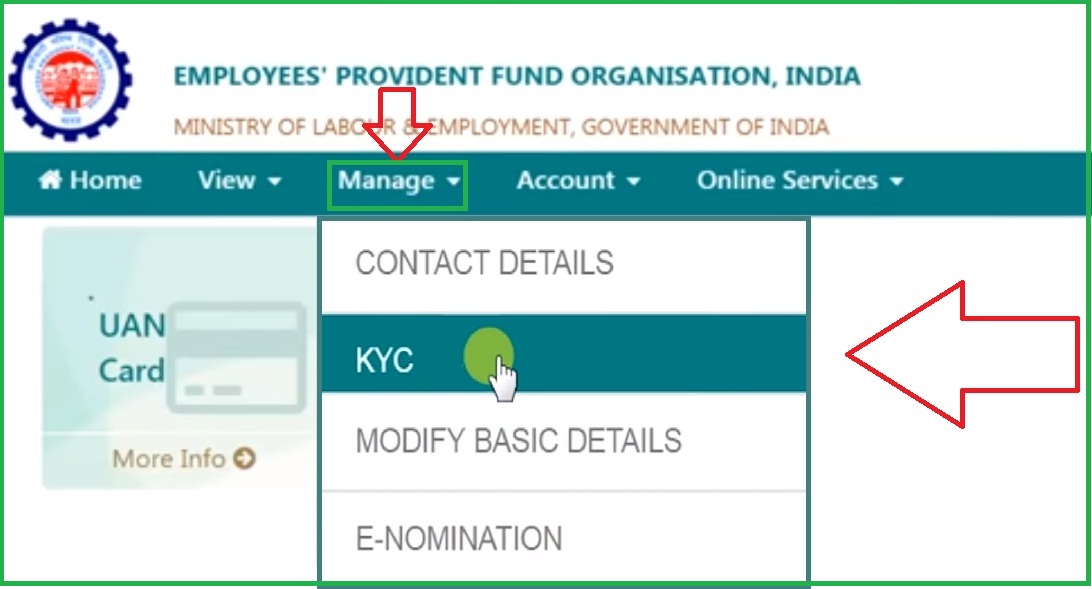
- You should first open the EPFO portal.
- It will prompt for username and password. You need to give your UAN number as username and password.
- On the top menu, you will find the option MANAGE.
- Click On eKYC https://iwu.epfindia.gov.in/eKYC/
- You should now click on the KYC option from the drop-down list that is displayed for you.
- You will have to select the document type as BANK.
- Fill in the latest bank account details along with the IFSC code. You should always make sure that the details that you are providing are correct and as per the passbook only.
- Once you are done filling in all the details, you should now click on the Save button.
- After completion of the details and saving, these details will appear under the KYC pending approval tab.
- You will also have to submit the document for proof to the employer.
- Post submission, the employer will verify the documents and approve them. Once this step is done, you will be able to see digitally approve KYC.
- You will also receive an SMS on your mobile about the approval epfo update.
So, there are simple steps for updating the bank details on the EPFO. Anyone will be able to edit them without any kind of problem. You just need to make sure that you are following these simple steps. Also, make sure that the bank details that you are providing are correct. This is the account to which you will be able to withdraw the amount, and hence any mistake in the bank details can be a problem. They will lead to failure of transactions, or the amount may get credited to someone else’s account.
This process is simple, and it can be done at any time without any worries. With the help of this facility, EPF transfer online gets easy. So, no more worries about how to withdraw PF amount from a previous company online. You can easily change the account number according to the latest company’s account details, and then any withdrawals can be done into the latest bank account. We hope this article is useful for you. Update your bank details in EPFO now!!!
Also read:-
